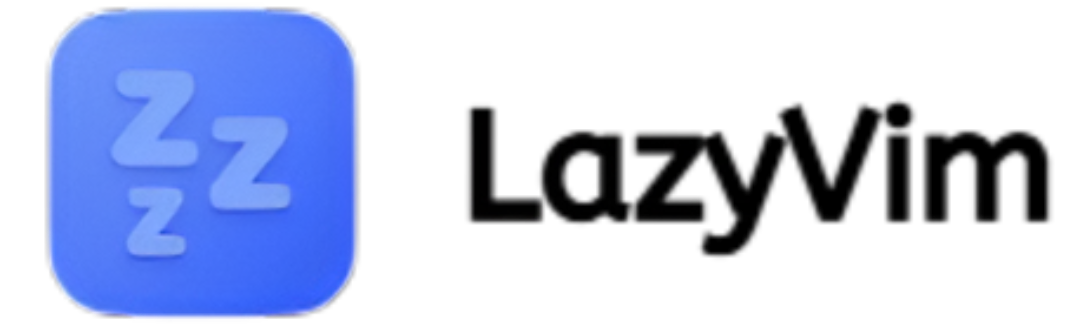LazyVim The Smarter Way to Use Neovim
LazyVim is a modern Neovim setup powered by 💤 lazy.nvim. It provides the perfect balance between a ready-to-use pre-configured setup and the freedom to customize your workflow.
Works out of the box
Fully customizable
Fast plugin loading with lazy.nvim
Community-driven updates

About LazyVim
LazyVim is designed to make Neovim accessible, powerful, and productive for everyone. Whether you’re a beginner exploring Neovim for the first time, or a seasoned developer who needs a fine-tuned coding environment, LazyVim delivers simplicity with flexibility.
Pre Configured
A carefully chosen set of plugins and sensible defaults to get you coding fast.
Customizable
Easily adjust keymaps, themes, and plugins to match your workflow.
Performance
Built on lazy.nvim for efficient, lazy-loaded plugins that keep Neovim snappy.
Key Features
Lightning Fast
Powered by Lazy.nvim with lazy-loading for ultimate performance.
Pre-Configured Tools
Includes LSP, Treesitter, Git integrations, Telescope, Snippets, and more.
Modern UI
Enjoy themes, icons, file explorers, and a polished statusline out of the box.
Extensible
Add, remove, or override plugins with simple configurations.
Smart Defaults
Works immediately, but flexible enough for advanced users.
Why Choose LazyVim?
Unlike traditional Neovim setups that require hours of manual configuration, LazyVim is ready to go out of the box while still giving you full control.
| Feature | LazyVim | Traditional Setup |
|---|---|---|
| Setup Time | Instant | Hours/Days |
| Performance | Optimized | Manual tuning |
| Plugin Management | Lazy.nvim built-in | External manager |
| Extensibility | Very High | Depends on user |
Installation Guide
LazyVim is designed to be easy to install, so you can get started within minutes. Here’s what each step means:
- Install Neovim
Make sure you have the latest version of Neovim installed on your system. LazyVim relies on modern Neovim features, so using an outdated version may cause issues.
- Clone the LazyVim Repository
Download the LazyVim configuration by cloning its GitHub repository into your Neovim config folder. This sets up all the defaults and plugin management automatically.
- Launch Neovim
Open Neovim by typing nvim in your terminal. LazyVim will install everything it needs on the first run, giving you a ready-to-use developer environment within minutes.
Quick Demo
# Step 1: Make sure Neovim (latest version) is installed
nvim --version
# Step 2: Clone the LazyVim repository into your Neovim config folder
git clone https://github.com/LazyVim/LazyVim ~/.config/nvim
# Step 3: Launch Neovim (this will auto-setup everything)
nvim
Who Benefits from LazyVim?
Who Is LazyVim For?
- New developers who want a painless setup
- Experienced users who want a fast, tweakable environment
- Students and learners focusing on coding, not config
- Teams that want a shareable, standard base configuration
Why Teams Love LazyVim
LazyVim provides a reproducible starting point for teams while allowing individual members to personalize their setup. This helps reduce “works on my machine” issues and speeds onboarding.
See LazyVim in Action
Bring your Neovim workflow to life with LazyVim. Instead of reading about features, experience how a fully optimized editor setup looks and feels in practice.
Testimonials



Frequently Asked Questions (FAQ)
What is LazyVim?
LazyVim is a modern Neovim setup powered by 💤 lazy.nvim. It provides a pre-configured environment that is easy to customize and extend.Lorem ipsum dolor sit amet, consectetur adipiscing elit. Ut elit tellus, luctus nec ullamcorper mattis, pulvinar dapibus leo.
Is LazyVim free to use?
Yes, LazyVim is open-source and completely free to use.
Do I need to know Neovim before using LazyVim?
No. LazyVim is beginner-friendly and comes with sensible defaults so you can start coding right away.
How is LazyVim different from other Neovim distributions?
LazyVim offers the best of both worlds: it comes with a ready-to-use configuration but allows full customization, unlike rigid distros.
Can I customize LazyVim after installation?
Absolutely. LazyVim is designed to be fully extensible—add, remove, or tweak plugins and settings to match your workflow.
What is lazy.nvim, and why is it important?
lazy.nvim is a fast plugin manager for Neovim. LazyVim uses it as the foundation for efficient and optimized plugin loading.
Does LazyVim slow down Neovim?
No. LazyVim is lightweight and optimized for speed. It actually improves performance with lazy-loaded plugins.
Can I use LazyVim on Windows, macOS, and Linux?
Yes. LazyVim is cross-platform and works on all major operating systems supported by Neovim.
How do I install LazyVim?
Simply clone the LazyVim repository into your Neovim configuration folder and launch Neovim. The setup is automatic.
Do I need internet access to use LazyVim?
You only need internet access for the initial installation and updates. Once installed, you can use it offline.
Is LazyVim good for beginners?
Yes. It provides a smooth starting point with ready-to-use defaults while leaving room to learn and customize over time.
Is LazyVim suitable for advanced developers?
Definitely. Advanced users benefit from its flexibility, plugin management, and customizable architecture.
Can I use my own plugins with LazyVim?
Yes. You can easily add your own plugins using lazy.nvim without breaking the existing setup.
How often is LazyVim updated?
LazyVim is actively maintained and frequently updated by the open-source community.
What happens if I break my configuration?
You can reset your config by reinstalling LazyVim or checking the documentation for troubleshooting steps.
Can LazyVim be used for team projects?
Yes. Teams can standardize their coding environments with LazyVim while still allowing individual developers to customize.
Does LazyVim support programming languages other than Lua?
Yes. LazyVim supports multiple programming languages like Python, JavaScript, Go, Rust, and more via plugins.
Can I uninstall LazyVim easily?
Yes. Simply remove the LazyVim configuration folder from your Neovim directory.
Where can I find support for LazyVim?
You can find support in the official documentation, GitHub issues, and the open-source community.
Why should I choose LazyVim instead of setting up Neovim from scratch?
LazyVim saves time, provides a stable foundation, and allows you to customize gradually instead of building everything from zero.