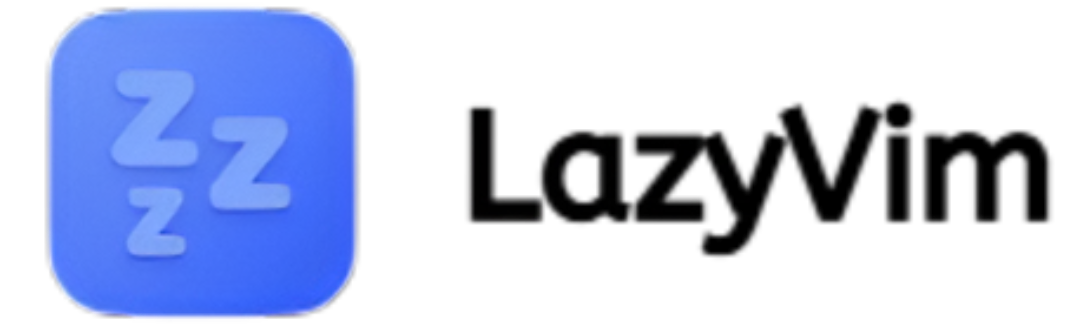LazyVim is a modern Neovim distribution designed to simplify the coding environment for developers by offering a pre-configured setup. Many developers often spend countless hours configuring Neovim with plugins, keymaps, themes, and language servers. LazyVim solves this challenge by providing a streamlined and powerful setup right out of the box. However, one of the most common questions users ask is whether LazyVim can be used across multiple platforms such as Windows, macOS, and Linux.
The ability to work seamlessly across different operating systems is critical for developers who switch between machines or collaborate in teams with mixed platforms. Whether you are working on Windows at the office, macOS on your laptop, or Linux on servers, it is important to know how portable and reliable LazyVim is. This article explores in detail how LazyVim works on Windows, macOS, and Linux, what differences to expect, and how to set it up properly on each platform.
Understanding LazyVim as a Cross-Platform Tool
Before diving into the operating system specifics, it is essential to understand what LazyVim really is. LazyVim is not a separate editor but a curated collection of configurations for Neovim. Since Neovim itself is cross-platform and works consistently across Windows, macOS, and Linux, LazyVim also inherits this versatility.
The real question lies not in whether LazyVim runs on these platforms, but in how the installation process, performance, and integrations might differ. Each operating system has unique ways of handling paths, shell environments, and dependencies. LazyVim, being dependent on Neovim and its ecosystem, interacts with these elements differently depending on the OS.
LazyVim on Windows
Compatibility with Windows
Windows users sometimes face challenges when configuring open-source tools originally designed for Unix-like systems. LazyVim, however, works smoothly on Windows because Neovim itself is well-supported on the platform. The only adjustments that might be required are related to shell integration, package managers, and file paths.
Installation Process
To use LazyVim on Windows, you first need to install Neovim. Windows users typically use package managers like winget, choco (Chocolatey), or scoop to set up Neovim efficiently. Once Neovim is installed, LazyVim can be configured by cloning its repository into the Neovim configuration directory, usually located at:
C:\Users\<YourName>\AppData\Local\nvim
After cloning, the setup behaves just like on macOS or Linux, loading plugins lazily and offering a ready-to-use environment.
Common Challenges on Windows
- Path Management: Windows paths often use backslashes (\) instead of forward slashes (/), so some plugins may require adjustments.
- Shell Integration: By default, Neovim on Windows uses PowerShell or Command Prompt, which might feel different compared to Unix shells like Bash or Zsh. Installing Windows Subsystem for Linux (WSL) can improve the experience for those preferring a Unix-like shell.
- Dependencies: Certain LazyVim plugins might depend on tools like ripgrep, fd, or node, which also need to be installed separately.
Performance on Windows
Performance is generally smooth because LazyVim loads plugins only when needed. Developers using powerful machines will notice minimal difference in startup time between LazyVim on Windows and other platforms. However, some tools may have slower file operations on Windows compared to Linux or macOS, mainly due to differences in filesystem design.
LazyVim on macOS
Compatibility with macOS
macOS has long been a favorite for developers due to its Unix-based architecture, making it naturally compatible with Neovim and tools like LazyVim. Most plugins and dependencies that LazyVim requires are easily installed using the brew package manager.
Installation Process
- Install Neovim via Homebrew:
brew install neovim
- Configure LazyVim by cloning it into ~/.config/nvim.
- Open Neovim and allow LazyVim to handle plugin installation automatically.
The process is straightforward, and most users find macOS to be the easiest platform for setting up LazyVim.
Advantages on macOS
- Unix environment: Since macOS is based on BSD Unix, most plugins and terminal-based tools work without modification.
- System consistency: File paths and shell environments are consistent with Linux, making cross-platform development easier.
- Developer ecosystem: macOS integrates well with popular programming languages, SDKs, and development workflows, so LazyVim thrives naturally in this environment.
Challenges on macOS
- Gatekeeper restrictions: Some tools may require additional permissions due to Apple’s security system.
- Package dependency versions: Homebrew versions may sometimes differ slightly from Linux distributions, leading to minor configuration adjustments.
Performance on macOS
LazyVim on macOS delivers excellent performance. Neovim benefits from macOS’s efficient system-level optimizations, and LazyVim runs smoothly with minimal setup overhead. Most developers consider macOS an ideal platform for LazyVim.
LazyVim on Linux
Compatibility with Linux
Linux is arguably the most natural environment for LazyVim. Since Neovim is built with Linux compatibility in mind, and most open-source tools originate from Linux ecosystems, LazyVim runs seamlessly here. Almost all plugins and dependencies work out of the box without additional adjustments.
Installation Process
Most Linux distributions include Neovim in their repositories. For example:
- On Ubuntu/Debian:
sudo apt install neovim
- On Fedora:
sudo dnf install neovim
- On Arch Linux:
sudo pacman -S neovim
After installing Neovim, you simply clone LazyVim into the ~/.config/nvim directory, and it will set itself up automatically.
Advantages on Linux
- Full customization: Linux users can customize every aspect of their development environment, which complements LazyVim’s extensibility.
- Native performance: File operations, plugin integrations, and shell commands all run natively and efficiently.
- No compatibility hurdles: Unlike Windows, Linux paths and shells align perfectly with Neovim’s expectations.
Challenges on Linux
- Distribution differences: Package versions can vary between distributions, so occasionally you may need to build Neovim from source for the latest features.
- Learning curve: New Linux users may find it intimidating to troubleshoot dependencies or set up additional tools required by LazyVim.
Performance on Linux
LazyVim runs at its best on Linux. Thanks to Neovim’s design and Linux’s efficient process management, startup times are fast, plugins are responsive, and overall performance is excellent even on lower-end hardware.
Comparing LazyVim Across Windows, macOS, and Linux
| Ease of Installation | Moderate | Easy | Easy to Moderate (depends on distribution) |
| Dependency Management | Requires extra effort | Smooth with Homebrew | Smooth with package managers |
| Shell Integration | Limited, better with WSL | Native Unix shell | Native Unix shell |
| Performance | Good, slightly slower file ops | Excellent | Excellent |
| Best for | Users tied to Windows workflows | Developers in Apple ecosystem | Open-source enthusiasts and Linux power users |
Tips for Using LazyVim Effectively Across Platforms
- Keep Neovim Updated: Regardless of your OS, always update Neovim to the latest stable version for compatibility with LazyVim.
- Install Dependencies: Tools like ripgrep, fd, node, python, and git enhance LazyVim’s functionality. Ensure these are installed on all systems.
- Use a Version Manager: On macOS and Linux, tools like asdf or nvm help manage multiple versions of programming languages for seamless plugin compatibility.
- Sync Configurations: Use Git to synchronize your ~/.config/nvim directory across multiple machines for a consistent experience.
- Adjust for Windows: If you primarily use Windows, consider WSL to get a Linux-like shell environment that works better with LazyVim.
Why Cross-Platform Compatibility Matters
For modern developers, switching between operating systems is common. A consistent editor like LazyVim provides a unified experience across environments. This minimizes context switching, reduces configuration overhead, and enhances productivity. Whether you are coding on a Windows workstation, testing on a macOS laptop, or deploying on a Linux server, LazyVim ensures you retain the same workflow.
Conclusion
LazyVim is designed to be a powerful yet flexible Neovim distribution, and its compatibility extends across Windows, macOS, and Linux. While the installation steps and dependency management vary slightly between operating systems, the overall functionality remains consistent. Windows users may need to handle additional adjustments for shells and paths, macOS users benefit from a Unix-based system with easy setup, and Linux users enjoy native performance and seamless integration.
So, to directly answer the central question: Can I use LazyVim on Windows, macOS, and Linux? Yes, LazyVim works across all three platforms efficiently. By understanding the differences in setup and performance, developers can enjoy a unified, modern, and highly productive coding environment no matter which operating system they prefer. This makes LazyVim not only cross-platform but also a reliable choice for developers seeking consistency in their workflow.