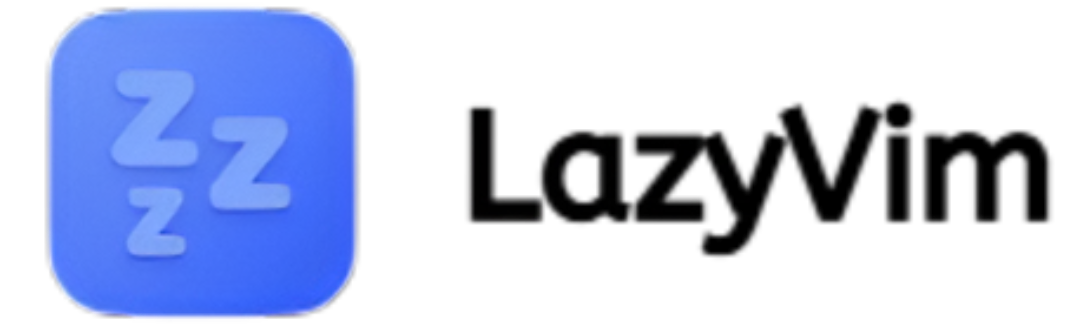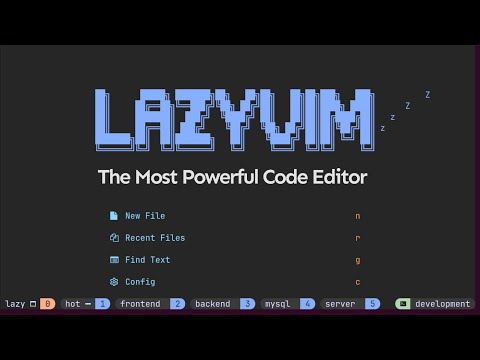LazyVim is a modern Neovim distribution that has been gaining attention among developers for its convenience, speed, and ready-to-use configurations. Designed with the principle of lazy-loading, it ensures plugins are only loaded when needed, making the editor lightweight and fast. Many new and intermediate developers quickly adopt LazyVim because it reduces the setup time and delivers a highly functional environment right out of the box.
However, the question often arises whether LazyVim is suitable for advanced developers. Professionals who spend years mastering their development environments usually prefer configurations tailored to their specific needs. They might be skeptical about using a pre-configured distribution. This article explores the potential benefits and drawbacks of LazyVim for advanced developers, covering technical details, customization possibilities, performance considerations, and overall usability.
Understanding LazyVim
LazyVim is not just a Neovim configuration; it is a framework for building your own environment. It comes with a set of curated plugins, sensible defaults, and performance-optimized loading mechanisms. Instead of forcing developers to manually manage hundreds of lines of configuration files, LazyVim offers a plug-and-play solution.
Key features include:
- Lazy loading of plugins for optimal performance.
- Pre-configured LSP (Language Server Protocol) for advanced coding support.
- Treesitter integration for syntax highlighting and code parsing.
- Telescope for fuzzy finding files and content.
- Git integration through plugins like gitsigns.
- Statusline and UI improvements for modern usability.
For advanced developers, these features can either be a blessing because they save time, or a limitation if they restrict the ability to customize deeply.
The Appeal of LazyVim for Advanced Developers
Time Efficiency
One of the biggest advantages of LazyVim is the time saved during setup. Advanced developers often work on multiple projects requiring different tools. Setting up Neovim from scratch each time can be repetitive. LazyVim’s curated defaults allow them to get started immediately while still having the option to adjust configurations as required.
Modern Defaults
LazyVim’s default settings reflect modern best practices in development environments. This includes LSP for real-time error detection, Treesitter for accurate syntax highlighting, and integration with debuggers. Advanced developers benefit from these defaults because they align with the tools they already rely on daily.
Flexibility and Extendability
Although LazyVim comes pre-configured, it does not lock users into its defaults. Advanced developers can extend or override configurations easily. This flexibility allows them to keep the efficient base of LazyVim while layering in their own specialized workflows.
Potential Concerns for Advanced Developers
Loss of Full Control
Advanced developers often prefer hand-crafted configurations because they understand exactly what each line of code does. Using LazyVim may feel like surrendering some control to defaults and abstractions, which might not be acceptable to purists.
Learning Curve of the Distribution
While LazyVim simplifies many things, it also introduces its own abstractions and configurations. Advanced developers who are already comfortable with vanilla Neovim might find it challenging to learn and unlearn certain conventions.
Possible Bloat
Even though LazyVim focuses on lazy-loading, it still ships with a curated set of plugins. Advanced developers who prefer a minimal environment might see this as unnecessary bloat. They may argue that fewer plugins equal fewer potential performance bottlenecks and maintenance issues.
Comparing LazyVim to a Custom Setup
Speed and Performance
With lazy-loading, LazyVim achieves impressive startup times, often matching or exceeding custom setups. Advanced developers who value speed will likely appreciate this. However, a hand-crafted setup may still be slightly more optimized since every plugin and setting is intentional.
Customization
LazyVim provides structured ways to override and extend its defaults. Advanced developers who thrive on customization can still achieve their unique workflows without abandoning LazyVim. The key difference is that LazyVim gives them a starting point rather than a blank slate.
Maintenance
Maintaining a personal Neovim configuration can be a burden, especially with plugin updates, deprecated features, and breaking changes. LazyVim’s community support and frequent updates help reduce maintenance efforts, making it appealing for developers who want stability.
Advanced Workflows with LazyVim
Large-Scale Project Development
Advanced developers working on enterprise-level projects need tools like LSP, debugging, Git integration, and advanced search capabilities. LazyVim comes equipped with these tools out of the box, ensuring no time is wasted setting them up.
Language-Specific Optimizations
LazyVim supports multiple programming languages through its LSP integrations. Whether working with Python, JavaScript, Rust, or Go, advanced developers can benefit from real-time error checking, auto-completions, and refactoring suggestions.
Team Environments
In collaborative environments, consistency is essential. Advanced developers often need a shared baseline configuration. LazyVim can serve as a standardized setup for teams, ensuring every developer has access to the same tools while still allowing personal customizations.
The Case for LazyVim as a Training Tool for Experts
Even advanced developers occasionally need to explore new plugins, workflows, or techniques. LazyVim can serve as a playground to experiment without disrupting their personal setups. This makes it a valuable tool for professional growth and exploration.
The Minimalist Counterpoint
Not all advanced developers will find LazyVim suitable. Some prefer absolute minimalism, where Neovim is only equipped with a handful of essential plugins. They argue that simplicity leads to stability and ultimate control. For these developers, LazyVim may feel unnecessary and excessive.
Balancing Between LazyVim and Custom Configurations
Advanced developers do not have to choose strictly between LazyVim and a fully custom setup. They can combine both approaches:
- Start with LazyVim for the base framework.
- Remove unwanted plugins.
- Add highly specialized tools and configurations.
This hybrid approach gives the best of both worlds: efficiency without sacrificing control.
Long-Term Viability for Advanced Developers
Community and Updates
LazyVim has an active community that contributes to bug fixes, new features, and documentation. Advanced developers often prefer tools with strong community backing, as this ensures long-term viability and support.
Scalability
As projects and responsibilities grow, developers need scalable environments. LazyVim’s modular structure allows scaling from small projects to enterprise-level codebases without major reconfiguration.
Adaptability
The software development ecosystem evolves quickly. Advanced developers value adaptability, and LazyVim’s modular design ensures that new plugins and tools can be integrated without breaking the entire setup.
Practical Scenarios
An Advanced Python Developer
A Python expert working on data analysis and web applications might rely heavily on linting, testing, and version control. LazyVim provides these tools pre-configured, saving time and effort.
A Systems Programmer in Rust
Systems programmers prioritize performance and precision. With Treesitter and Rust LSP integrated, LazyVim delivers robust support without the hassle of manual configuration.
A Full-Stack JavaScript Developer
Working across frontend and backend technologies requires versatile tools. LazyVim’s pre-installed integrations with TypeScript, Node.js, and related technologies make it ideal for such complex workflows.
Pros and Cons for Advanced Developers
Pros:
- Saves time with pre-configured defaults.
- Offers modern tools and integrations.
- Maintains flexibility and extensibility.
- Provides strong community support.
- Supports multiple programming languages seamlessly.
Cons:
- May feel bloated to minimalists.
- Reduces transparency compared to hand-crafted setups.
- Requires learning LazyVim-specific conventions.
- Advanced developers may outgrow some defaults.
Recommendations for Advanced Developers
- Evaluate your priorities. If efficiency and modern defaults matter more than extreme minimalism, LazyVim is a great choice.
- Experiment first. Use LazyVim in a side project before adopting it fully.
- Customize wisely. Do not hesitate to remove or replace plugins you do not need.
- Stay updated. Keep up with LazyVim’s community developments for the best experience.
Conclusion
LazyVim is a compelling option for advanced developers who want to balance efficiency with flexibility. It offers a curated set of tools, lazy-loading performance, and modern best practices that can enhance productivity. While it may not satisfy purists who demand total control and minimalism, it provides a strong foundation for professionals who appreciate ready-to-use configurations with room for customization.
Ultimately, the suitability of LazyVim for advanced developers depends on personal preferences and workflows. Those who value speed, scalability, and reduced maintenance will find it highly effective. Those who prioritize absolute minimalism and handcrafted setups may prefer to stick with their own configurations.