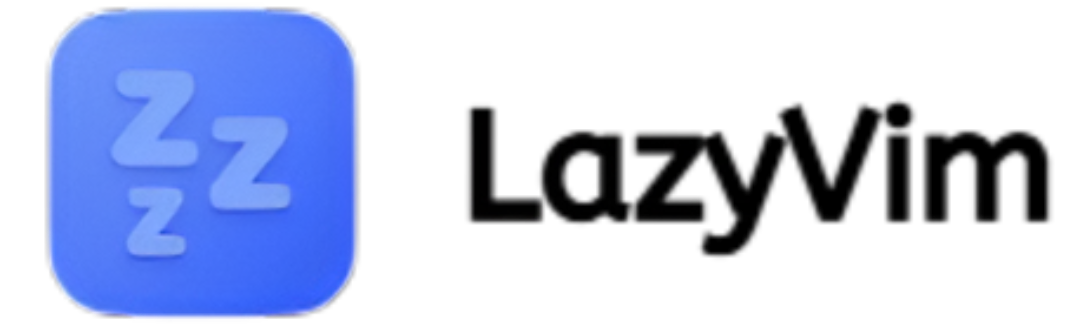LazyVim is one of the most popular modern Neovim distributions designed to make the editor more powerful, faster, and easier to customize. For those new to programming or to the world of Vim-based editors, the question naturally arises: is LazyVim good for beginners? This question deserves a detailed exploration, as beginners often seek tools that simplify their workflow without creating unnecessary confusion.
Understanding LazyVim’s features, ease of use, learning curve, and customization options is critical in deciding whether it suits someone starting out. In this article, we will explore LazyVim in depth and analyze its strengths, weaknesses, and suitability for newcomers to coding or Neovim.
What Is LazyVim?
LazyVim is a pre-configured setup for Neovim that provides a collection of plugins, settings, and integrations. Instead of spending hours configuring Neovim manually, developers can start with LazyVim, which already includes many popular tools such as Treesitter, LSP support, file explorers, Git integration, and fuzzy search.
The philosophy behind LazyVim is to make Neovim faster, more modern, and easier to extend. It uses lazy-loading technology to ensure plugins only load when needed, keeping the editor efficient. In practice, LazyVim offers something close to a complete development environment inside Neovim.
Why Beginners Struggle With Vim and Neovim
Before discussing LazyVim, it is important to understand why Vim-based editors are intimidating for beginners. Traditional Vim has a steep learning curve because:
- Modal editing – Switching between modes such as normal, insert, and visual can be confusing.
- Keyboard shortcuts – Beginners often find it difficult to remember dozens of key bindings.
- Minimal default configuration – Neovim in its raw form does not come with built-in IDE features like autocompletion or debugging.
- Customization requirement – Most features require plugins, which need manual installation and configuration.
LazyVim seeks to solve these issues by providing a ready-to-use environment with modern development features already set up.
Features That Help Beginners
Preconfigured Plugins
LazyVim comes with essential plugins preinstalled, including file explorers, syntax highlighting, Git tools, and language servers. Beginners do not need to spend hours figuring out which plugins to use.
Lazy Loading for Speed
Performance matters for beginners, especially those with older laptops or slower systems. LazyVim ensures plugins only load when necessary, giving a smooth experience.
User-Friendly Defaults
Many of the key bindings in LazyVim are designed with usability in mind. It gives a smoother entry point compared to raw Vim.
IDE-Like Experience
Beginners who are used to Visual Studio Code or JetBrains tools can find comfort in LazyVim’s integrated terminal, debugging support, autocompletion, and modern UI elements.
Extendability Without Complexity
While beginners can start with the default setup, LazyVim also allows easy customization for when they gain confidence.
Potential Challenges for Beginners
Despite its strengths, LazyVim still carries some challenges for absolute newcomers:
- Vim’s Learning Curve Remains
Even with LazyVim, one must still learn Vim’s modal editing and commands. - Overwhelming Features
A complete distribution like LazyVim can feel heavy with too many tools at once, which may confuse a beginner. - Configuration Knowledge Required for Deep Customization
Although LazyVim works out of the box, those who want to customize deeply will still need to understand Lua and Neovim’s configuration model. - Less Community Support for Newbies Compared to VS Code
While Neovim has a strong community, it is not as beginner-focused as editors like VS Code.
Comparison: LazyVim vs Raw Neovim
| Feature | Raw Neovim | LazyVim |
|---|---|---|
| Setup Time | High | Very Low |
| Plugins Included | None | Preconfigured set |
| Learning Curve | Steep | Moderate |
| Performance | Depends on setup | Optimized by default |
| Beginner Friendliness | Low | Medium to High |
This comparison shows why many beginners might prefer LazyVim as their entry point into the Vim ecosystem.
Who Should Start With LazyVim?
LazyVim is well-suited for:
- Beginners who want to try Vim without manual configuration.
- Students learning programming who need an efficient editor.
- Developers switching from other editors who want IDE-like features in Neovim.
- Anyone who values speed and modern workflows but lacks time to configure from scratch.
Tips for Beginners Using LazyVim
- Learn the Basics of Vim First
Even with LazyVim, understanding insert, normal, and visual modes is essential. - Take It Slow
Do not try to learn all key bindings at once. Focus on simple commands first. - Rely on Defaults Initially
Use the preconfigured setup as it is before making changes. - Gradually Explore Plugins
Once comfortable, explore Treesitter, Telescope, or Git integration to enhance productivity. - Join the Neovim Community
Asking questions and learning from others can help beginners overcome challenges quickly.
Advantages of LazyVim for Beginners
- Saves time with ready-to-use configuration.
- Offers IDE-like functionality.
- Lightweight and fast compared to traditional IDEs.
- Provides structure and best practices.
- Reduces plugin installation effort.
Disadvantages of LazyVim for Beginners
- May still feel overwhelming for absolute beginners with no Vim background.
- Some features may go unused or unnoticed.
- Customization beyond defaults still requires effort.
- Lacks beginner-focused tutorials compared to other editors.
Long-Term Benefits of Learning LazyVim
For beginners who stick with LazyVim, the long-term rewards are significant:
- Efficiency – Mastering Vim key bindings leads to faster coding.
- Portability – Skills transfer across different environments.
- Customization Power – With time, users can tailor LazyVim into a personalized development environment.
- Career Growth – Advanced text editing skills often impress teams in professional settings.
conclusion
LazyVim is good for beginners who want to enter the Neovim ecosystem without the frustration of manual configuration. It offers a balanced blend of preinstalled features, performance optimization, and modern workflows. However, absolute newcomers with no exposure to Vim may still find the learning curve steep. For those willing to invest time in learning the basics, LazyVim is an excellent choice.
LazyVim is good for beginners as it reduces the setup barrier, provides useful defaults, and introduces an IDE-like experience while preserving the efficiency of Vim. Although it does not eliminate the need to learn Vim fundamentals, it significantly smooths the journey. LazyVim is good for beginners who want to combine simplicity with the long-term power of Neovim.