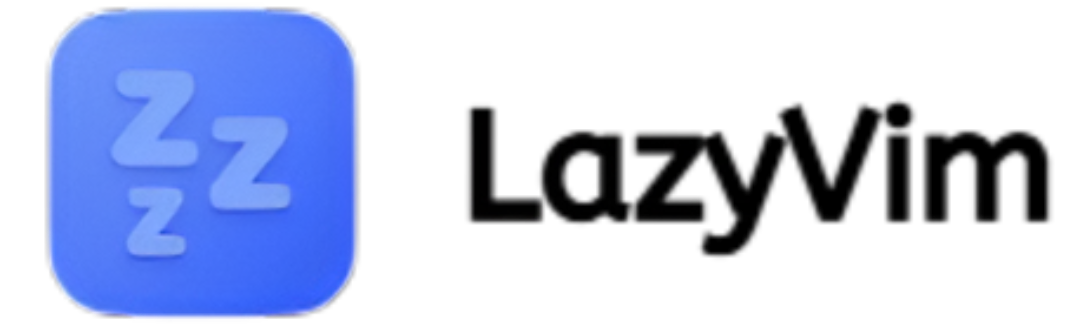LazyVim is an advanced Neovim distribution designed to provide developers with a streamlined, highly efficient, and modern coding environment. Unlike a plain Neovim setup, LazyVim comes with pre-configured features and tools that save developers time and effort while ensuring optimized performance. It focuses on productivity, flexibility, and customization, offering a seamless balance between simplicity for beginners and extensibility for experienced users.
LazyVim stands out because it integrates essential development tools right out of the box. From intelligent autocompletion and syntax highlighting to Git integration and file navigation, it reduces the need for complex manual setup. It allows developers to dive straight into coding with a robust, IDE-like experience, without sacrificing the minimalism and speed Neovim is famous for.
Introduction to LazyVim
LazyVim is built on the philosophy of reducing friction when working with Neovim. For many developers, configuring Neovim can be daunting. It requires knowledge of Lua configuration, plugin management, and integration of various language servers. LazyVim addresses this by providing a curated and well-organized starting point.
By adopting LazyVim, developers can leverage pre-installed plugins that are carefully chosen to cover the most common development needs. These plugins are not just bundled but are configured with best practices, so everything works cohesively. At its core, LazyVim aims to empower developers with speed, stability, and productivity.
Why Choose LazyVim?
Pre-configured Environment
LazyVim comes ready with essential tools like LSP support, Treesitter for advanced syntax highlighting, Telescope for fuzzy finding, and Git integration. Developers save countless hours that would otherwise be spent on setting these up manually.
Performance-Oriented Design
The distribution uses lazy-loading techniques, meaning plugins are only loaded when needed. This results in a faster startup time and a smoother user experience compared to traditional plugin setups.
IDE-like Features
While Neovim is often seen as a text editor, LazyVim turns it into a full-fledged development environment. Features like debugging, diagnostics, and intelligent autocompletion make it comparable to modern IDEs.
Balance of Flexibility and Usability
LazyVim is highly customizable. Developers can add, remove, or modify configurations to suit their workflow. Yet, it provides enough defaults for beginners to start coding without extensive modifications.
Core Features of LazyVim
Lazy Plugin Manager
The distribution uses the Lazy plugin manager, which optimizes plugin loading times. Developers benefit from a snappy editor that does not slow down even with numerous plugins installed.
Built-in LSP Support
Language Server Protocol (LSP) integration provides real-time code completion, error detection, and code navigation. LazyVim supports multiple programming languages, ensuring a smooth experience across diverse projects.
Treesitter Integration
Treesitter enhances syntax highlighting and provides structural awareness of code. This leads to better readability, easier navigation, and more intelligent editing capabilities.
Telescope for Fuzzy Finding
Searching for files, symbols, or text within projects becomes effortless with Telescope. LazyVim includes pre-configured Telescope integration for fast and intuitive search.
Git Integration
Built-in Git tools allow developers to view changes, stage commits, and interact with version control directly inside Neovim. This reduces context switching and boosts productivity.
Debugging Tools
LazyVim includes debugging support, turning Neovim into a powerful environment for stepping through code, analyzing issues, and fixing bugs without leaving the editor.
Modern User Interface
LazyVim provides a clean statusline, intuitive key mappings, and polished visuals that enhance the overall coding experience while retaining the lightweight nature of Neovim.
LazyVim for Beginners
For beginners, Neovim’s learning curve can be steep. LazyVim reduces this complexity by providing a ready-to-use configuration. Beginners can immediately benefit from intelligent autocompletion, project navigation, and syntax highlighting without needing to study Neovim’s internal configuration system.
Additionally, LazyVim’s documentation and well-structured configuration files allow beginners to learn gradually. Instead of starting from scratch, new users can modify existing settings and build their understanding step by step.
LazyVim for Experienced Developers
Experienced developers often prefer control over their development environments. LazyVim caters to this by being fully extensible. Developers can disable unwanted plugins, add custom tools, or reconfigure settings to align with their workflows.
For power users, LazyVim acts as a strong foundation. It eliminates repetitive setup tasks while providing enough flexibility to evolve into a personalized powerhouse editor.
Advantages of LazyVim
- Time-Saving – Pre-configured setup saves countless hours of manual configuration.
- Performance – Lazy-loading ensures a fast and smooth experience.
- Customization – Easily adaptable to different coding styles and workflows.
- Community-Driven – Built with best practices in mind, often maintained with community contributions.
- Modern Development Tools – Out-of-the-box support for debugging, Git, and LSP.
Potential Drawbacks of LazyVim
- Opinionated Defaults – Some developers may find the pre-configured setup restrictive.
- Learning Curve – Although easier than raw Neovim, LazyVim still requires some understanding of Vim motions and commands.
- Dependency on Lua – Customization involves Lua scripting, which may be new for some users.
LazyVim vs Vanilla Neovim
- Vanilla Neovim: Requires manual setup, extensive configuration, and plugin management. Best for developers who want full control from the ground up.
- LazyVim: Provides a ready-made environment, significantly reducing setup time. Best for developers who want to start coding immediately with modern features.
LazyVim essentially transforms Neovim into a polished, IDE-like experience, while still retaining the lightweight efficiency that makes Neovim appealing.
LazyVim vs Other Neovim Distributions
There are several Neovim distributions such as LunarVim and NvChad. LazyVim differentiates itself with its focus on speed, simplicity, and ease of customization.
- LunarVim: Rich in features but heavier.
- NvChad: Very customizable but may require more effort to modify.
- LazyVim: Strikes a balance between pre-configured usability and developer control.
Best Use Cases for LazyVim
- Full-Stack Development – From frontend frameworks to backend APIs, LazyVim supports multiple languages with ease.
- System Programming – With its LSP and Treesitter integration, system-level languages like C or Rust become easier to work with.
- Scripting and Automation – Developers working with Python, Lua, or Shell scripting benefit from quick navigation and debugging tools.
- Version-Controlled Projects – Git integration ensures seamless collaboration within codebases.
How LazyVim Improves Productivity
- Reduced Setup Overhead – Developers can start projects immediately.
- Integrated Tools – No need for external plugins or editors for basic tasks.
- Efficient Navigation – Telescope and Treesitter make it easy to find and edit code.
- Error-Free Coding – Real-time diagnostics reduce debugging time.
- Unified Workflow – Everything from writing code to committing changes happens in one place.
The Philosophy Behind LazyVim
LazyVim is designed around the philosophy that developers should spend more time solving problems and writing code, and less time configuring their editors. By focusing on performance, modularity, and extensibility, it embodies the principles of modern software development environments.
It respects the lightweight roots of Neovim while ensuring developers have access to powerful, IDE-level features.
Community and Support
LazyVim has an active community that contributes plugins, themes, and improvements. Developers can find guidance, share tips, and collaborate on configurations, making it easier to stay up to date with evolving tools.
This collaborative ecosystem ensures LazyVim remains relevant and continually improves with developer feedback.
Future of LazyVim
As Neovim itself evolves, LazyVim is expected to grow alongside it. Future updates will likely bring improved performance, expanded plugin support, and even more beginner-friendly defaults. LazyVim’s modular design ensures it remains adaptable to emerging technologies and programming practices.
Conclusion
LazyVim is a powerful Neovim distribution that combines speed, modern development tools, and user-friendly defaults into one cohesive package. By leveraging lazy-loading plugins, built-in LSP support, Treesitter, and Git integration, it provides developers with a robust environment that rivals full-fledged IDEs. For beginners, it removes the complexity of setting up Neovim, while for experts, it serves as a flexible foundation that can be customized to any workflow.
In essence, LazyVim empowers developers to code faster, smarter, and with greater efficiency. The question “What is LazyVim?” can be answered simply: it is the bridge between the minimalism of Neovim and the productivity of modern IDEs. By combining ease of use with extensibility, LazyVim ensures that developers spend less time configuring and more time creating.